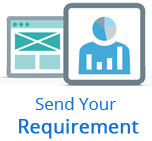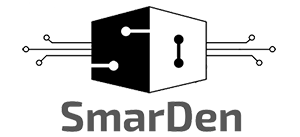SmarDen Hydra 16A WiFi Smart Plug
Product Details:
SmarDen Hydra 16A WiFi Smart Plug Price And Quantity
- 1525.423 INR/Piece
- 1 Piece
SmarDen Hydra 16A WiFi Smart Plug Trade Information
- 200 Piece Per Month
- 1 Months
- South America Africa Middle East North America Eastern Europe Western Europe Australia Central America Asia
- All India
Product Description
SmarDen Hydra is a Smart Plug by SmarDen which is used for heavy appliances with the rating of 16A, i.e. it is compatible with the devices that have current ratings up to 16Amp for eg. AC, Geyser, Washing Machines, Water Pumps etc.
SmarDen Smart Plug is a WiFi-based plug that will connect to the WiFi and then the user can control it from anywhere in the world from the SmarDen mobile application.
The products are designed with proper industrial Standards and the power supply used in the products are highly compatible with Indian Standards.
The features of the Smart Plug are as follows:
-
Works Remotely: The device works remotely with the SmarDen Mobile application and it can be controlled from anywhere in the world. The User can control all the nodes individually from anywhere.
-
Scheduling: The user can schedule any individual load connected to the devices i.e. Lights, bulbs, fans, etc. to turn on/off at a specific time. Once the schedule is set the device will follow the instructions at that specific time. The user can also repeat the schedules to make it work throughout the week and at any point in time.
-
Routines: The User can also create a Routine depending on the requirements. In a particular routine, the user can set multiple appliances to turn on/off at a specific time of the day. Once the routine is set the devices will attain their state at that point in time. For eg. I can create a routine to turn on the Fan and turn off the lights in my room at 9 AM in the morning.
-
Auto-off timer: The user can also set auto-off timers for a specific appliance to turn off after a particular time. For eg. I can set the auto-off timer to turn off the lights in 50 mins.
-
History: The user can also check the history of any individual appliance, the history report will tell the user about the switching details of that particular appliance. In the history details, the user will get to know about the time at which the appliance is turned on/off and it will also tell “WHO†controlled the appliance. For eg. If I manually turned on the light at 9 AM, then in the history it will be updated as a manual off Action has been taken on lights at 9 AM, or if any of my family members controlled the device from the mobile app, I’ll get to know who controlled the device and at what time the action has been taken.
-
Add Family Members: The prime user of the Mobile application can add multiple family members in the app so that all the members of the family have complete access to all the devices present at their home.
-
Running Time: The user will also be able to check the number of running hours of all the individual devices from the mobile application.
-
Voice Control: All the devices can be controlled via google assistant and Amazon Alexa and you can also add Siri shortcuts to control the devices with Siri as well.
-
Scenes: The user can also create a scene to make specific adjustments to the devices and with a single tap of a button the scene will be executed.
For eg. I can create a party scene in which I can turn on the TV, dim the lights, turn on the AC and make the volume of the soundbar 100%. -
Workflows: In the workflows, the user can create a workflow based on the sensor values. In the workflows, the user can control multiple appliances to turn on/off based on the sensor value. For eg. I can create a workflow that will turn on the AC and turn off the LED lights Automatically when the Temperature in my living room is above 26 degrees Celsius.
-
Device Warranty Status: The User doesn’t need to worry about the warranty cards anymore, the warranty status of each device can be checked from the SmarDen mobile app itself.
-
Power Consumption: The user can track the daily, weekly and monthly power consumption from the particular switchboard.
-
Intensity Control: The User can control the speed of the fan and the intensity of the light connected from the SmarDen Mobile application
The technical specifications of the Smart Plug are as follows:
Power input: 240V AC, 50/60Hz.
Total Power Input: 16A
Maximum Resistive Load: 2500W
Maximum Inductive Load: 1000W
Typical standby power: <0.8W.
Maximum Current per Channel:16A
Power measurement accuracy: ±5W.
Operating distance from Wi-Fi router: up to 30 meters*. (depending upon router placement).
Operating temperature:0°Cto 70°C
No of Channels: 1
Relay Channel:1
Socket type: Indian model
Plug type: Indian 16A model
Dimensions: 61.8mm x 99mm x 42mm
Pin Standard: BS 546 Type M (Indian standard large three-pin)
Socket Standard: BS 546 Type D & M Combo (Indian standard large and small three-pin)
Communication Wi-Fi: Connects to 2.4 GHz, Wi-Fi 802.11 b/g/n